The best way to improve your timing as a musician is by using a metronome. I remember using a large traditional metronome as a child while learning to play the piano and guitar. While they work quite well, they can be expensive. They’re often too bulky and awkward to take with you if you travel, too.
Digital metronomes solved a lot of these issues, but they still cost money and take up space in your gig bag. Thanks to the advent of smartphones, there’s now a free and convenient alternative.
Metronome apps often cost nothing, and they’re always with you when you need to practice. Here are seven of the best free metronome apps that you can download right now.
Best Free Metronome App For Guitar, Piano & Drums
Bridging the gap between traditional metronomes and their digital counterparts, these free but best metronome apps for iPhone and Android provide musicians with a portable and cost-effective solution for improving their timing on guitar, piano, and drums. Let’s dive in and explore these remarkable tools.
1. Metronome By Soundbrenner
Developer: Soundbrenner| Rating: 4.7 (Apple) & 4.4 (Android)| Price: Free & In-app purchases
The Metronome by Soundbrenner app was my absolute favorite of the seven. The interface is simple and intuitive enough to use almost immediately. The longer I did use it, the more I discovered. This app works equally well for beginners and more advanced musicians that know exactly what they want out of a metronome.
I really loved the customization options of this app. You can select from 21 different sounds for the beats. The timing and rhythm are fully customizable as well. You can switch between dark and light themes. You can even add visual cues from your phone’s camera flash. The app also allows you to create specific playlists.
A count-in feature allows you to start exactly on time. I appreciate that the app works equally well for both iOS and Android smartphones. I personally couldn’t find a single fault with this app, though I’ve heard some users experience occasional lag when using it on a laptop.
While there are some advanced features that require in-app purchases, the basic metronome settings and all the essential features are included in the free app version.
Download it from: Google Play Store | Apple App Store |
2. Metronome Beats
Developer: Stonekick Limited | Rating: 4.8 (apple) & 4.7 (android) | Price: Free & In-app purchase
Metronome Beats is another simple metronome app that’s free to use, yet packed with features. One of the things that makes this app unique is that it doubles as a drum machine.
This makes it an excellent choice for musicians that play in a band. You can practice with a standard metronome or play along with a realistic-sounding set of drums.
As a guitar player, I enjoyed the speed-training mode that this app offers. It’s a great feature to play scales over, gradually increasing your speed as you go. I suspect this app would be a favorite of other guitarists and bass players as well.
Once again, the interface is simple and easy enough to figure out. There are specific layouts for phones or tablets, which is a nice feature.
The downsides to this app are the in-app advertisements and the data collection. These are unfortunate negatives to most free apps nowadays.
Download it from: Google Play Store | Apple App Store |
3. Pro Metronome
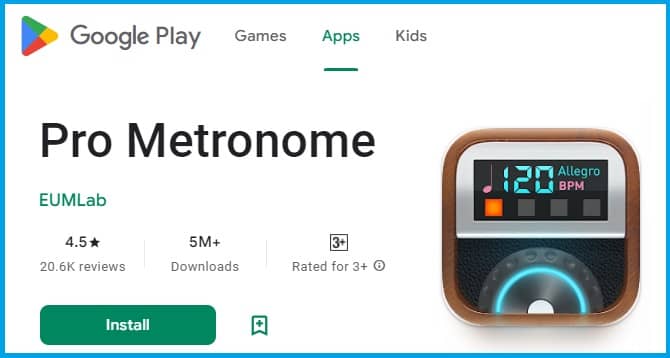
Developer: EUMLab/Xiao Yixiang| Rating: 4.7 (apple) & 4.5 (Android) | Price: Free & In-app purchase
Pro Metronome is another great, free app that is suitable for beginning, intermediate and advanced music students. It has features to help you tackle routine practice or live shows.
The free version has 13 different tones to choose from. It wasn’t hard for me to find something I liked here. This app also has a high degree of accuracy.
One of the downsides to the free version is that there are no visual cues. You only get sounds to keep you at the right tempo.
While the app is available for both iOS and Android, it’s worth noting that the Android version for free users hasn’t received recent updates and may not support newer Android versions such as Android 13. In my own testing, I encountered several bugs, particularly when using the app on Android 13.
Overall, this is a great, basic app for iOS devices, but it does lack the number of features you can find on the previous two apps on our list. This one gets updated regularly, however, so it may move up in my rankings in the future.
Download it from: Google Play Store | Apple App Store |
4. ONYX Metronome
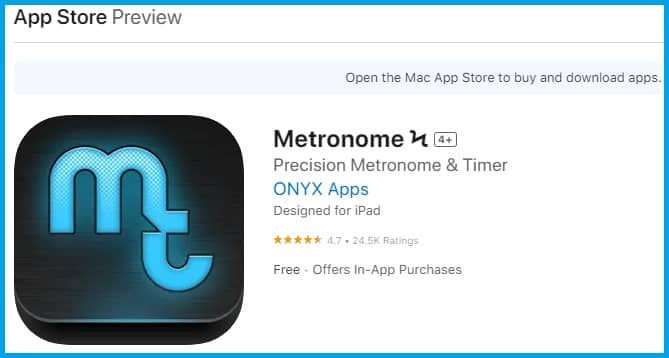
Developer: Onyx Apps| Rating: 4.7 (Apple)| Price: Free & In-app purchases
ONYX claims that their metronome app is the most accurate of any iOS app. The reason being, the Apple source code that most programmers use has some deficiencies that could cause a metronome application to get off time after a while.
While I was unable to verify this in my testing, the app certainly was accurate enough for my needs. Also, this app was created by a software company that’s known for clock regulation and time-keeping.
This app would be great for anyone who needs a high level of accuracy. Those who play in an orchestra or band, who need to keep in perfect time with others, would benefit from this app.
I enjoyed the interface, but the features were kind of light on the free version. It’s missing custom time signatures and preset lists unless you pay extra. It’s also not available for Android devices.
Download it from: Apple App Store
5. Pulse – Metronome & Tap Tempo
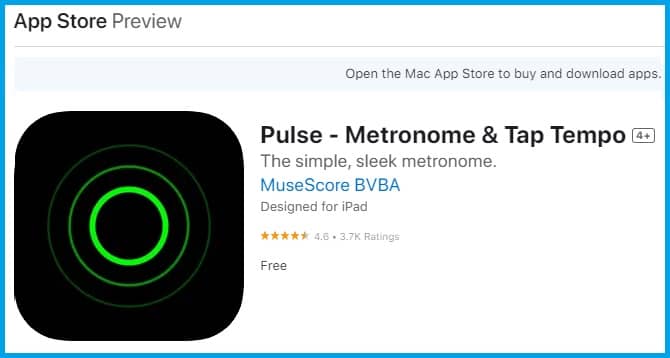
Developer: MuseScore BVBA | Rating: 4.6 (Apple) | Price: Free
If you’re a minimalist when it comes to metronomes, or apps in general, this might be a good fit. This one syncs with iPhone and Watch to keep a steady tempo. I tried this one out with a watch in order to test the haptic feedback. It worked really well and makes this a great one to use if you like to play loud.
I also loved how easy it is to sync this app with Bluetooth. This allowed me to play the audible cues from a speaker, other than the one on my phone. I enjoyed using this with an electric guitar and app, as I could play at a good volume and still easily hear the metronome.
There aren’t too many negatives here unless you’re looking for something deeper with a ton of customization options. This one sticks to being simple and convenient.
Download it from: Apple App Store
6. Metronome Plus
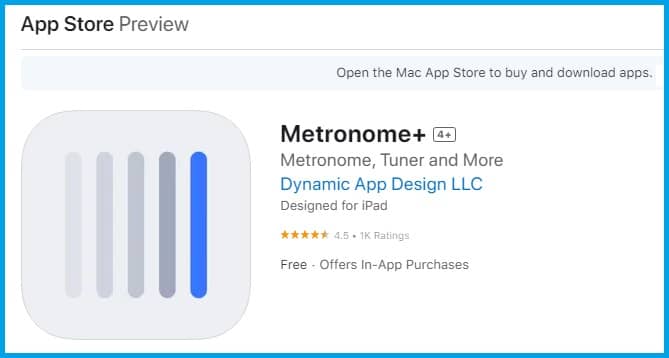
Developer: Dynamic App Design LLC | Rating: 4.5 (Apple) | Price: Free & In-app purchase
This is another metronome app that’s simple and perfect for users of any age. I like how many features that the free version provides. You can customize a rhythm by tempo, time signature, accents and more.
Like a lot of the top apps on this list, this one allows you to create playlists. This is a great solution for musicians who have a routine list that they use for live shows. I can imagine this being helpful to get your timing down for specific songs.
This app isn’t yet available for Android devices. There were a lot of annoying ads as well when I spent some time with this one. Still, it gives you quite a lot at no cost. It’s optimized for use on iPhone, iPad, iPod and is also compatible with AirPlay. I also enjoyed the visual customization that this app allows for.
Download it from: Apple App Store
7. Metronomerous – pro metronome
Developer: Knoedelbart | Rating: 4.3 (Android)| Price: Free
This app was one of my favorites for use on Android phones. I’m an Android user myself, so I had to borrow a number of Apple products from family and coworkers in order to test some of these apps.
This one doesn’t really have anything that other metronome apps provide, but it’s easy to use and the audible cues are crisp and easy to hear over my music.
I love how this app allows you to change volumes for different beats or accents. I found this to be extremely helpful in keeping on time.
This app also provides visual and haptic feedback in the free version. The visuals scale correctly for upright and landscape positions on a phone. This app also has a practice mode with a gradually increasing tempo.
The one downside to this app is that I did get some slowdown and lag when other things were going on in the background. Notifications and texts can unfortunately ruin your practice session.
Download it from: Google Play Store
Criteria for Selecting the Best Free Metronome Apps
In order to assess the best metronome apps, we first did extensive research to compile a list of the most popular and free ones out there. Consideration was given to the number of features provided in the free models. I also considered how many devices and operating systems an app was compatible with.
In general, apps that provided visual and vibration cues were rated higher than ones that only provided audible cues. Excessive ads and interruptions would cause an app to fall lower on my final rankings.
Customization options for setting a tempo were prioritized. Customization of visuals and interface layout was not as high on my list, though it came into consideration when all other things were equal.
Last of all, I spent a good amount of time using each app in order to assess how intuitive it was to use, how convenient the interface layout was, and how the features actually aided me in practice.
Recommended To Read:
About the Author
Fabian, a Brazilian guitarist now based in Dublin, Ireland, has passionately played the electric guitar since 2003. As a luthier and product specialist, he boasts nearly two decades of collaboration with top musical instrument brands. Fabian is a sought-after expert, sharing his extensive knowledge with fellow guitar enthusiasts.





